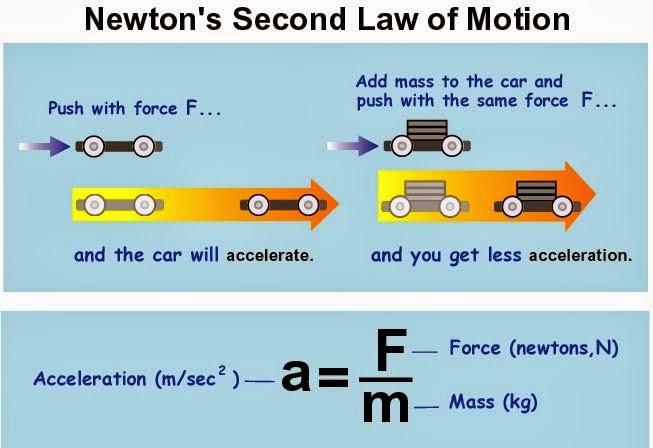After long time, and now we meet again.
Today, we're gonna tell you a little bit about XML.
Before we start our leisure discussion, we wanna ask you a few simple and basic questions about XML. Don't worry if you get wrong. It is common thing for those who don't really familiar with XML.
1) Do you know what does XML stands for?
2) Do you know what does XML used for?
3) Is there any difference between XML and HTML?
Are you ready for the answers? Let us begin ;-)
1) What is XML?
Actually, XML stands for Extensible Markup Language (XML).
Extensible Markup Language (XML) is a markup language that defines a set of rules for encoding documents in a format that is both human-readable and machine-readable. The goal was to make it easy to transfer information across the internet in a simple manner.
2) What does XML is used for?
XML is used in many aspects of web development, often to simplify data storage and sharing.
- Separates data from HTML
- Simplifies data sharing
- Simplifies data transport
- Simplifies platform changes
- Makes your data more available
- Used to create new internet languages
| XML | HTML |
|---|---|
| XML was designed to be a software and hardware independent tool used to transport and store data, with focus on what data is | HTML is used for designing a web-page to be rendered on the client side |
| XML is case sensitive | HTML is case insensitive |
| XML provides a framework for defining markup languages | HTML is a markup language itself |
| XML is neither a programming language nor a presentation language. | HTML is a presentation language |
| XML is flexible because the custom tags can be defined and the tags are invented by the author of the XML document | HTML has it own predefined tags |
| XML makes it mandatory for the user the close each tag that has been used | HTML is not strict if the user does not use the closing tags |
| XML is about carrying information,hence dynamic. | HTML is about displaying data,hence static |
That's all for today, guys.
Hope that this information may help you :-)
If you wanna get any further information about XML, you may refer to this link: http://www.w3schools.com/xml/default.asp